Frequently Asked Questions
If you don't see a question answered here, please leave a comment below and I'll handle it ASAP. Thank you!
Click on the question/topic to expand it. The direction of the arrow shows which way it will expand.
[expand title=”I can't login to my account. HELP!”]First, let me apologize for any inconvenience this may cause. Second, thanks for hanging in there while we figure this out together! If you're trying to claim any of your freebies, you'll need to be registered on my website to access those VIP Club only pages. Here's how you can login to your account or figure out why you can't…
- Under the VIP Club tab, there should be a menu option: My Account.
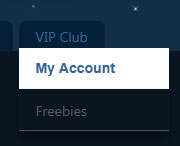
- If you click on that menu option, it should take you to the “My Account” page, where you have the option to login or register on my website.
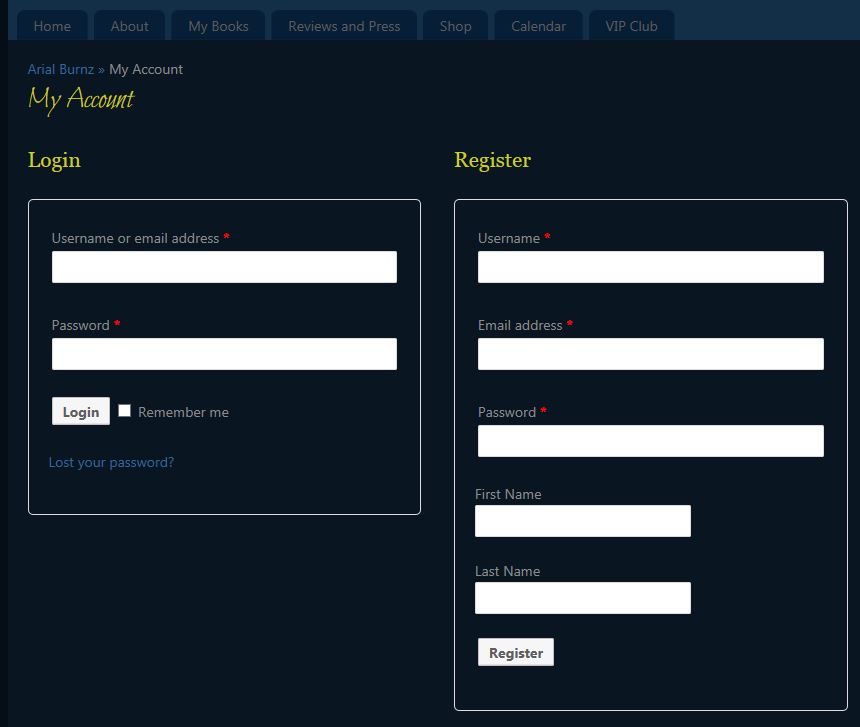
- If you've already purchased something on my website, or you've signed up for my VIP Club, you should have a login for my website. I am managing the site on my own in between writing, running a podcast, and everyday life, so it is possible that I might have forgotten to add you to the site when you signed up. No worries! Here's how you can remedy this “can't login” situation.
- If you know you have a login, but just can't remember the password, then go ahead and click on the “Lost your password?” link just under the “Login” button (see image above)
- If you're not sure you have a login, you can register on the site using the right-side of the form pictured above and if you receive an error your e-mail has already been used on this site, then go ahead and click on the “Lost your password?” link as noted above. If you don't receive the error, then you are now successfully registered on my site and should receive a confirmation e-mail.
- If none of the above works or you just don't want to go through all that hustle and bustle (I don't blame you if you don't!), then just leave a comment below and I will answer you as quick as I receive your e-mail. Please note: Depending on what I'm doing, it might take up to 24 hours for me to respond. Thank you sooooo much in advance for your patience.
Please do not hesitate to contact me if you have problems. I'm here to help! :D[/expand]
[expand title=”There are all these file format options when I'm adding an eBook to my cart. Which one do I choose?”]Below is a list of the file formats I provide through my website and, beside each of those file formats, I've provided the names of the most common/popular eReaders that use these formats. This list is not all-inclusive, but this one is!
- ePub – iBooks on the iPad/iPhone/iPod, Nook
- PRC – Kindle
- Mobi – Mobi Reader, Kindle
- LRF – Sony Reader
- PDF – personal computers and most eReaders can read this format
Remember, if you still aren't sure, you can leave a comment below and I'll address your concern ASAP![/expand]
[expand title=”I can't download my eBook file OR the file I downloaded is not working. HELP!”]First, I'm so sorry about the inconvenience!! Let's see if we can get this resolved!
Second, this SHOULD no longer be an issue. As of 7/31/2014, I've been able to link directly to the proper files and ZIP files are no longer needed. IF you downloaded the ZIP, you can either A) contact me and I'll be happy to send you the raw file (e.g., PDF, mobi, ePub, etc.) or B) keep reading for instructions on how to extract the file yourself. Any purchases made after 7/31/2014 should NOT be in ZIP format.
The eBook files customers downloaded from my website prior to 7/31/2014 were in a ZIP format (a.k.a. compact file format). WooCommerce shopping cart did NOT allow me to load or make available the raw eBook files (e.g., PDF, mobi, ePub, etc.), so those files had to be packaged in a ZIP file for delivery. However, I found a workaround (see above). With that being said, most of the problems my customers encountered were due to this misunderstanding of the file format and how to access those compacted files. Imagine if you will that a ZIP file is a like a brown-paper package. In this analogy, the ZIP file is the brown paper around the package, which is the actual eBook file. In order to access that eBook file, you have to unwrap it! Or, in this case, UNZIP the ZIP file and then extract the eBook file. Here are the procedures on how to do that:
- After you've gone through the shopping cart procedures, you should have received an e-mail with a link to your eBook file. Follow that link and your browser should give you the opportunity to save the ZIP file to your computer. Be sure to note where you saved the ZIP file so you can easily find it.
- Once saved, double-click on the ZIP file to open it. Windows or Mac should have a built-in program that can handle ZIP files.
- Usually in that program, you have the option to “extract” the eBook file contained within the ZIP (e.g., PDF, ePub, LRF, PRC, Mobi, etc.). Extract the eBook file to a place on your computer where you can easily find it – probably the same place you saved the ZIP.
- THEN you can load the eBook file directly onto your eReader or smart phone application (e.g., the Nook or Kindle apps) through your computer.
The next topic will show you how to load your eBook file onto your device.[/expand]
[expand title=”Now that I've extracted my eBook file from the ZIP file, how do I get it onto my eReader?”]Depending on your eReader, there are several different ways to accomplish loading your new book onto your device. Though I can't give instructions for every device, I have done my best to provide the most popular ways to transfer eBook files to a reading device or app (the highlighted, underlined topics are links, so click on them form more instructions):
- How to Transfer a non-Amazon book to your Kindle: These instructions by Amazon highlight many steps that can suit most situations.
- How to E-mail an eBook to your Kindle: I wrote a step-by-step article on how to send an eBook file directly to your Kindle.
- How to load an eBook onto your Kindle app: There's no real easy way to do it through your smart phone application, so I would recommend using the method covered in #2 of this Q&A.
- How to Transfer a non-B&N book to your Nook reader: Though there are ways to directly move the files onto your Nook through your computer file manager, the easiest way I find to manage all my eBook files for any of my eReaders is Calibre (pronounced CAL-eh-bur, NOT cah-LEE-brah, although I think it should be pronounced like the latter…but I didn't build the application). This application is free to download and there are step-by-step instructions and more on their website.
- How to load an eBook onto your iPad/iPod/iPhone via iBook & iTunes: this video is a great tutorial that shows you exactly how to transfer your ePub file eBook into iTunes and then syncing your device with iTunes.
If your device is not listed above, leave a comment below and I will do my best to include that in the instruction list. Thanks!![/expand]
[expand title=”When is the next book coming out?”]My general answer is, “As soon as I can finish writing it.” LOL…but if you really want to keep updated on where I'm at with my novels and other projects, be sure to like my page on Facebook and/or follow me on Twitter. I'm on those two social platforms nearly on a daily basis and I try to post updates as I can. I announce contests, blog tours and fun stuff all the time, so check it out! Also, if you don't frequent those social media platforms, be sure to become a VIP Club member to not only get exclusive content, VIP Member ONLY contest notifications and be entered in my quarterly drawing ($50 Amazon/B&N/iTunes gift card – winner's choice), I also provide periodic updates in my newsletter with book release announcements and giveaway events. Stay in the know and JOIN THE CLUB![/expand]
[expand title=”Do I have to read the books in order?”]My answer to this used to be, “Nope!” I definitely have tried to write the books as stand-alones and I've received lots of feedback from readers who have read the first three books out of order and almost all of them have said they enjoyed the books in spite of the order in which they were read. However, the overarching plot to the entire series is becoming more complicated, so if you were to pick up Book 4 right now, you might be a little lost. I'm pretty certain Book 5 will be the same, but you will definitely miss out on a lot of information if you were to start the series at Book 6 (when I get around to writing it). You'd benefit from reading the books in order to see how that overall storyline progresses throughout the centuries. So the choice is yours, but I recommend reading them in order. 😀[/expand]

I tried registering yet i didnt get any mail in my inbox to confirm it . i even checked my spam .
My records show you’ve received the welcome e-mail and you’ve downloaded your first freebie, so I’m assuming this has been resolved…yes? Let me know if you’re still having problems. Thanks!